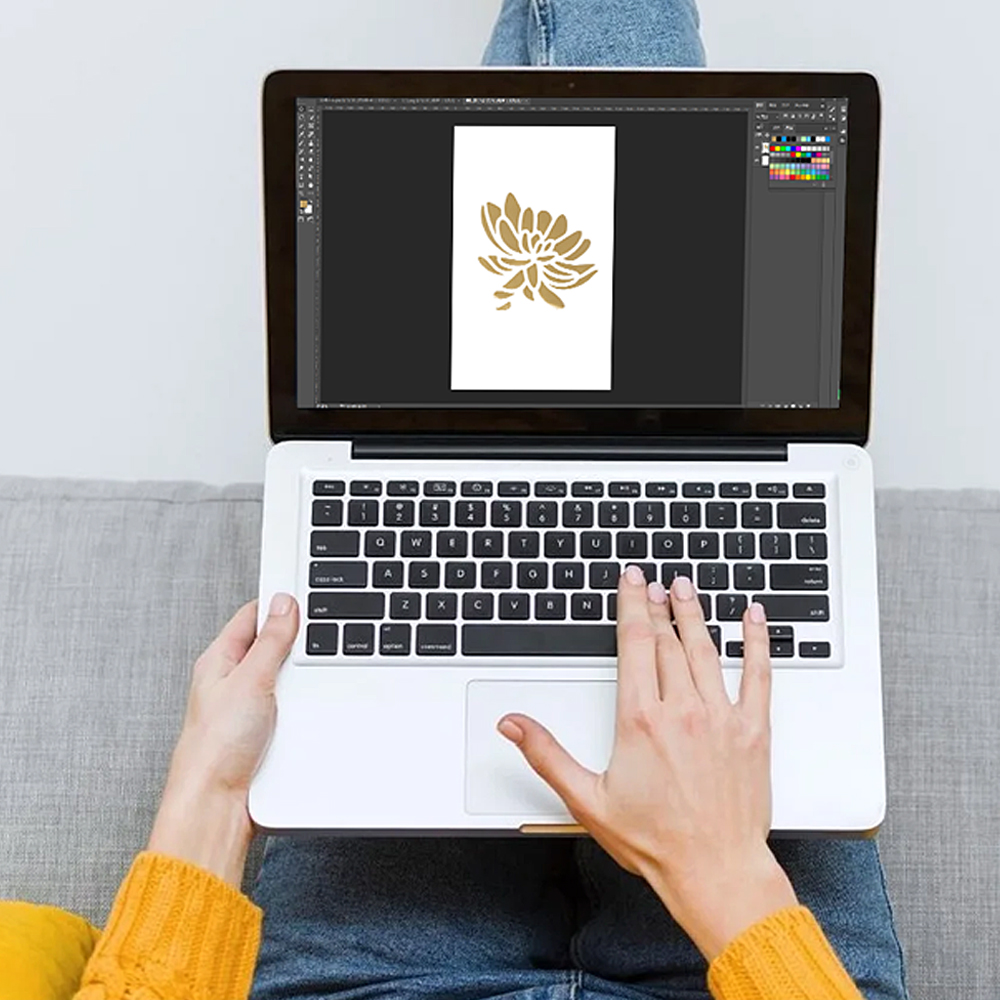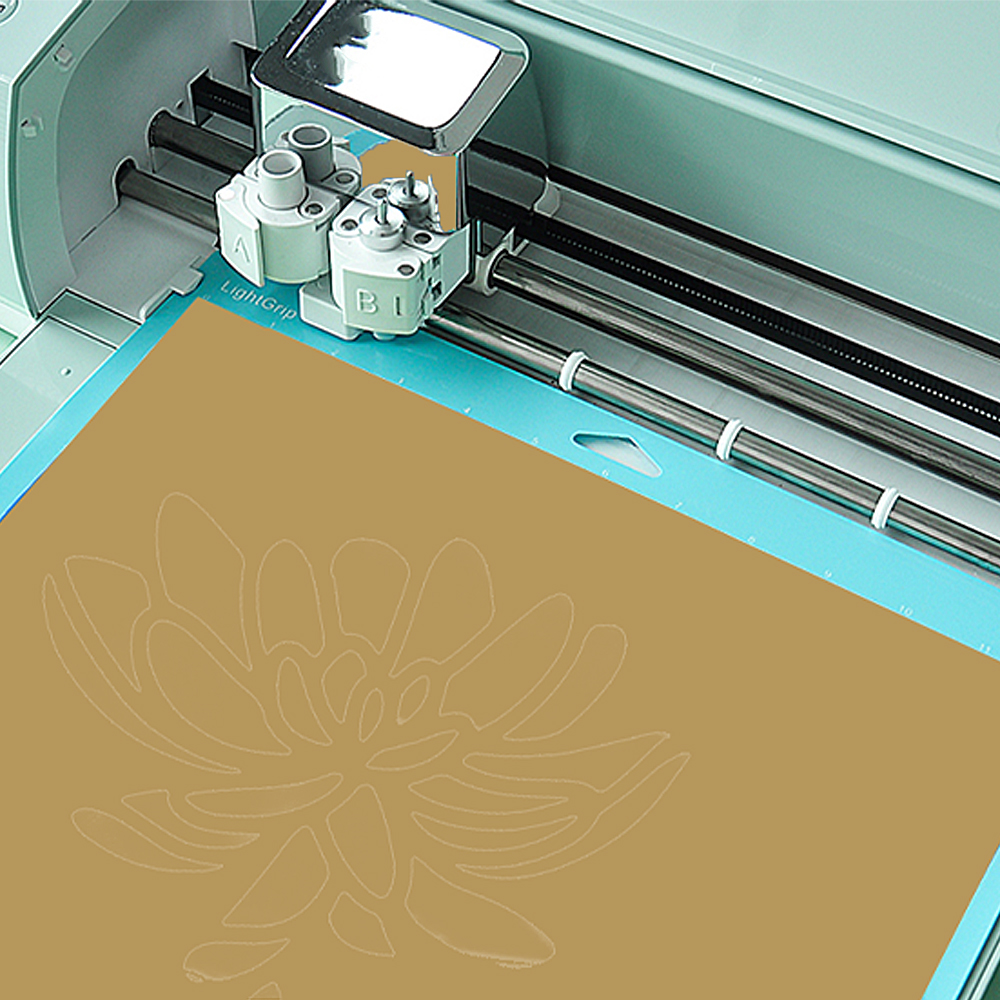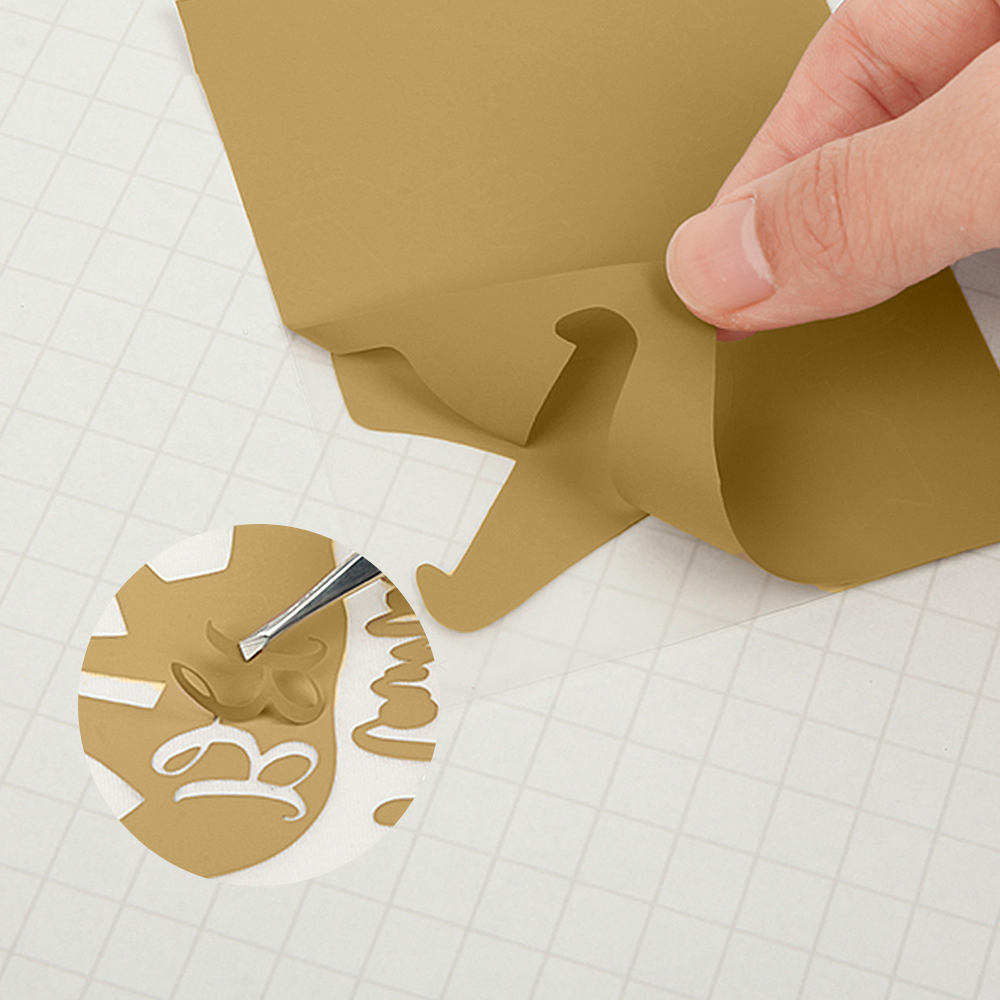Using our product is easy! Here are the steps:
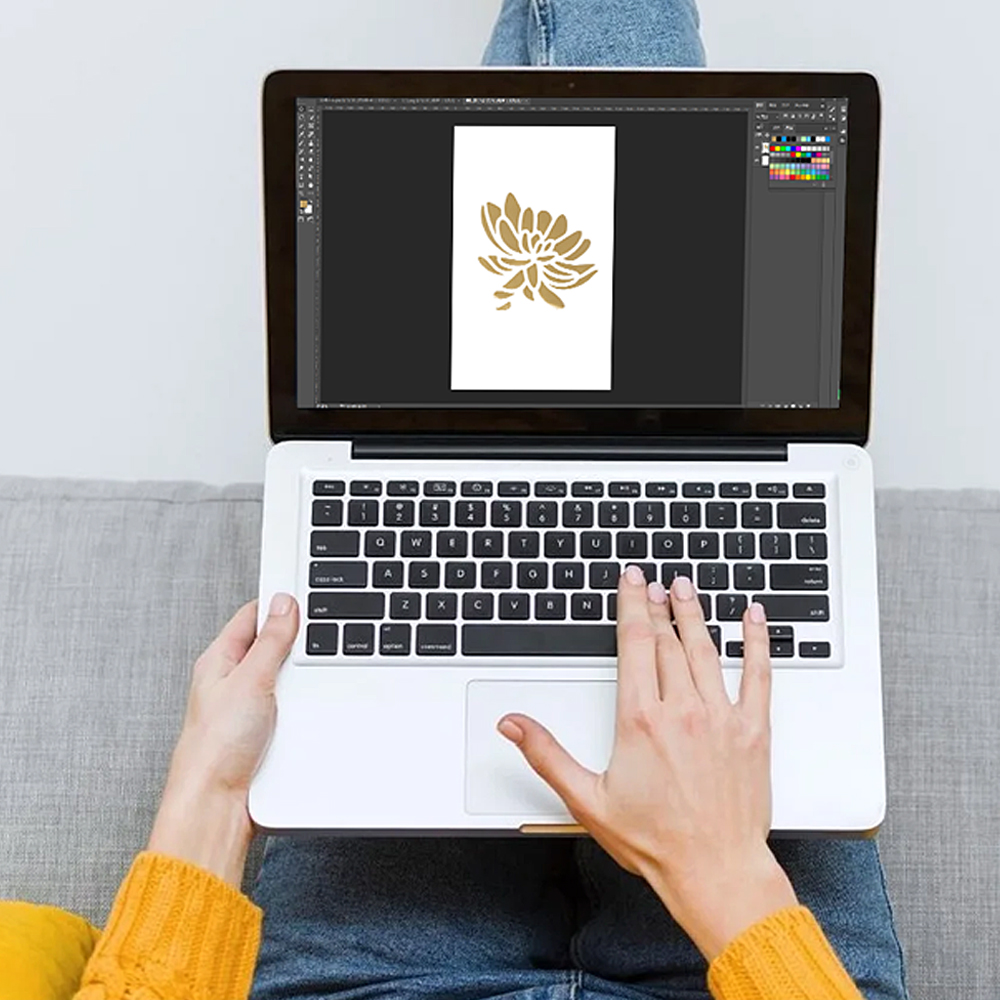
Step 1: Select and size your design in the software. Be sure to Mirror your design before cutting.
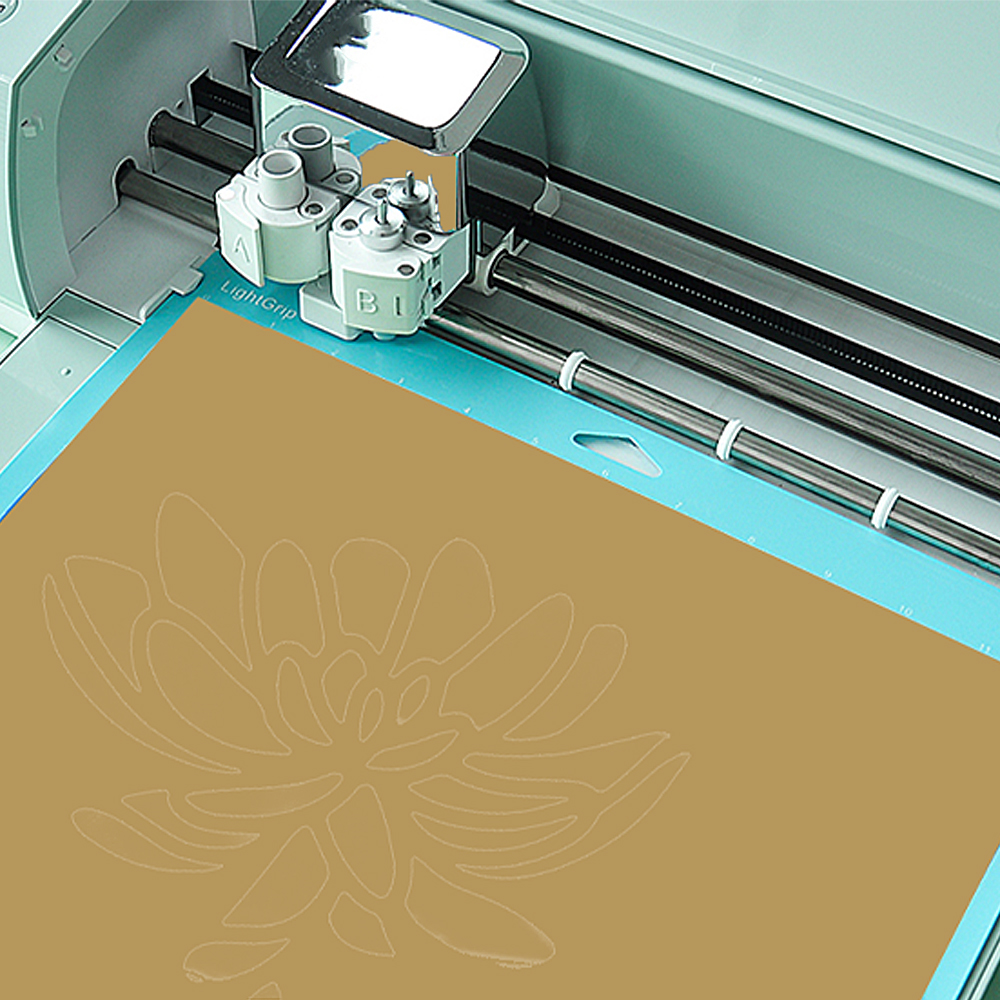
Step 2: Place Iron-on vinyl, liner side down, onto StandardGrip Cutting Mat. Load it into the machine and cut your design.
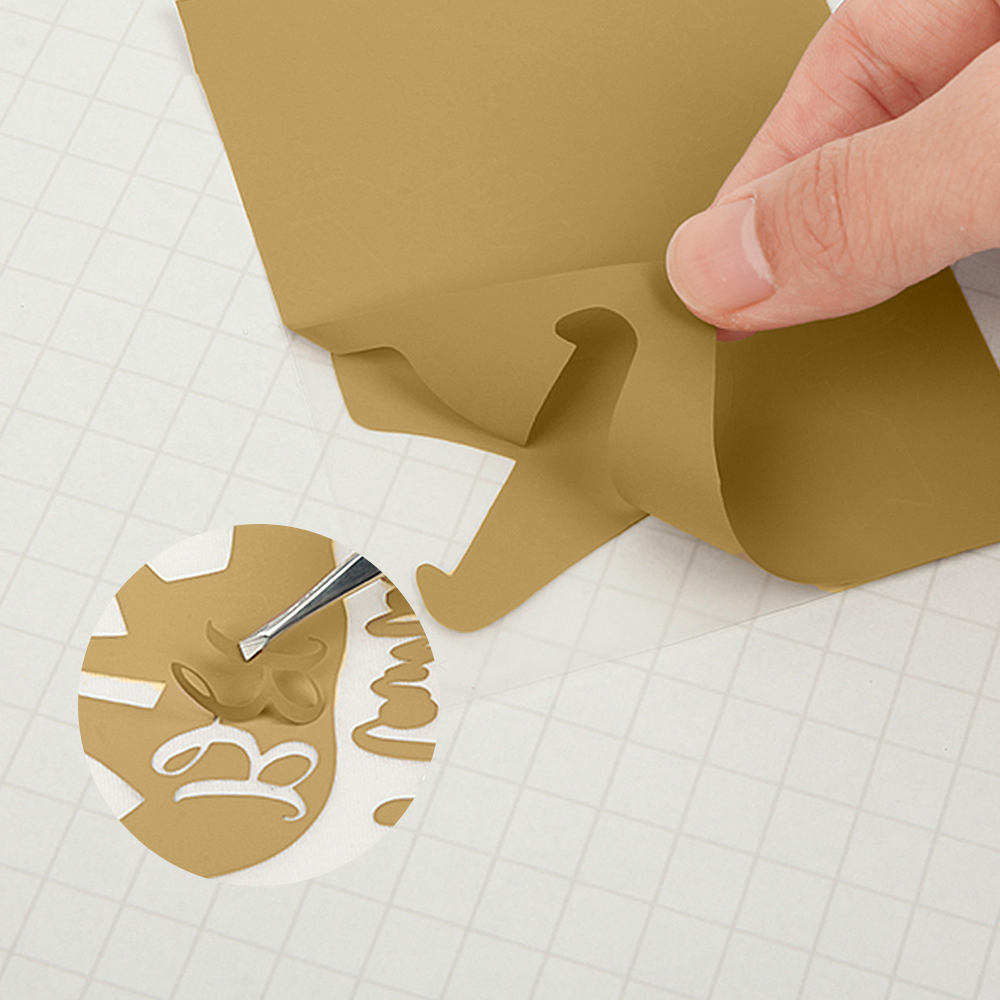
Step 3: When the cut is complete, weed your image, you may use weeding tool if needed.

Step 4: Preheat base material for 10-15 seconds. Place the weeded image, liner side up, onto the preheated material. Apply medium pressure with the iron for 25-30 seconds. Flip the base material over and apply heat to the back.

Step 5: Use a cool peel* to remove the liner.
*Cool completely before removing liner. Removing liner while still hot or warm may affect properly adhering.

Step 6: Wait 24 hours before washing embellished item. For longest life, wash and dry the embellished item inside-out.
Did this answer your questions?
Thank you for your feedback